System Center Configuration Manager (SCCM)
System Center Configuration Manager (SCCM) is Microsoft’s all-in-one management system. No matter whether you want to manage servers, desktop systems or mobile devices. The very extensive range of features includes:
- Inventory (integrated CMDB)
- Application Management
- Operating System Deployment
- Reporting
- Software Updating
- Windows Updating
- Internet based Client Management (IBCM)
- AntiVirus (Endpoint Protection/ Defender)
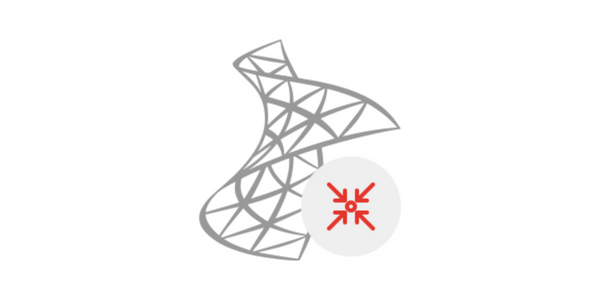
New Features and simplified Update
System Center Configuration Manager 2012 R2 has been the last release in the cycle so far. Since then, Microsoft has switched to a service model (analogous to Windows 10). This significantly simplifies updating the product, making new features available to the company more quickly. For the latest features and their use, please consult our Blog.
Easy Operation for Administrator and Users
The IT administrator benefits from the centrally provided, holistic approach in all areas of his or her activity. Even the end user can access IT resources more flexibly through the individual application catalogue, the software centre or the company portal, relieving further the burden on IT through automated provision of software and updates.
The individual components can be deployed freely on different servers, which allows a hierarchically and geographically optimised structure. The modular design leaves a lot of room for flexibility and individual requirements. This allows small branch offices to be integrated and managed without high investment.
In order to meet today’s security requirements, Microsoft has integrated its own AntiVirus (System Center Endpoint Protection or Windows Defender) directly into the SCCM console. With the widespread use of Windows Defender (pre-installed AntiVirus solution on Windows 10), companies will benefit directly from all kinds of field experiences and sustainably increase their security standards.
High Security Standards
SCCM takes the Mobile Workplace Concept into account
The growing demand for mobile working places new demands on IT departments. System Center Configuration Manager addresses them using two different approaches. On the one hand, any mobile device (Android, iOS, Windows) can be integrated directly into the SCCM console. For this only an intact PKI infrastructure is needed. On the other hand, Microsoft Intune (Mobile Device Management Cloud Service) can be integrated into the SCCM environment and controlled centrally.
With System Center Suite, Microsoft has established a product family supporting all IT areas. When licensing one product, the company has access to the entire product range, which may be easily integrated into each other (including Windows Defender).
Product Range at a glance

System Center Service Manager

System Center Virtual Machine Manager

System Center Configuration Manager

System Center Operation Manager

System Center Data Protection Manager

System Center Orchestrator
Personal consultation
A team of various professionals will take care of your inquiries concerning the topics IT infrastructure, organisation, communication and co-operation in the modern business world. Please consign your questions and messages to our team. A proven expert in these topics will contact you.
We look forward to your inquiry!

